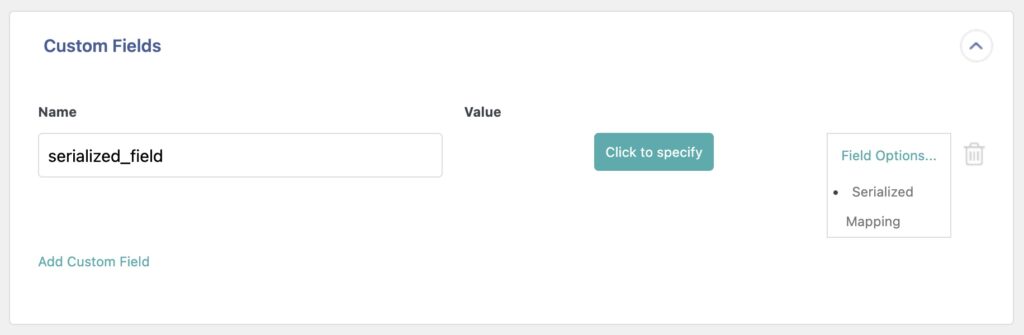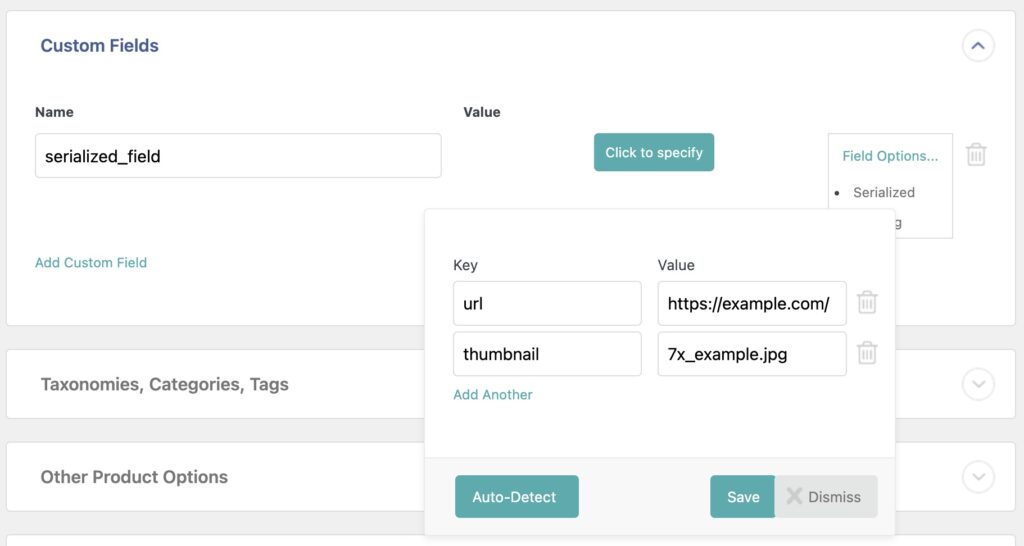You might have created a Greyd.Suite custom post type with some custom fields and now want to import posts from a CSV file.
You can use WP All Import to turn your CSV entries into posts. You now need to know that dynamic meta fields in Greyd.Suite are saved as an object – for scaling and global sharing reasons. We will soon offer a conversion which will make it easier to work with tools like WP All Import. Until then, you can still make it possible with the following extra steps.
- Create Custom Fields
Under "custom fields" enter the field name dynamic_meta.

- Serialize Fields
Then select "serialized" in the field options and click on "click to specify" to define what's imported.
This feature generates an array with the key => value pairs you specify and then returns the serialize()’d value of the array. You'll need the field names and assign them to the respective fields of your import.
Once defined, click on Save. If you already have a custom field with these values filled in, you can use the Auto-Detect feature.