We often receive support tickets with strange issues that we can later relate to HTTP password protection instead of any issue caused by Greyd.Suite.
In general, WordPress often experiences issues when HTTP password protection is used. So, in case you are using HTTP password protection and experience one or several of the following symptoms, we highly recommend to check whether your password protection is causing the issues.
- Some features are not displayed at all in the editor, but work in the frontend (e.g. row backgrounds)
- Frontend or backend look super weird and have no or hardly any styles (see screenshot below)
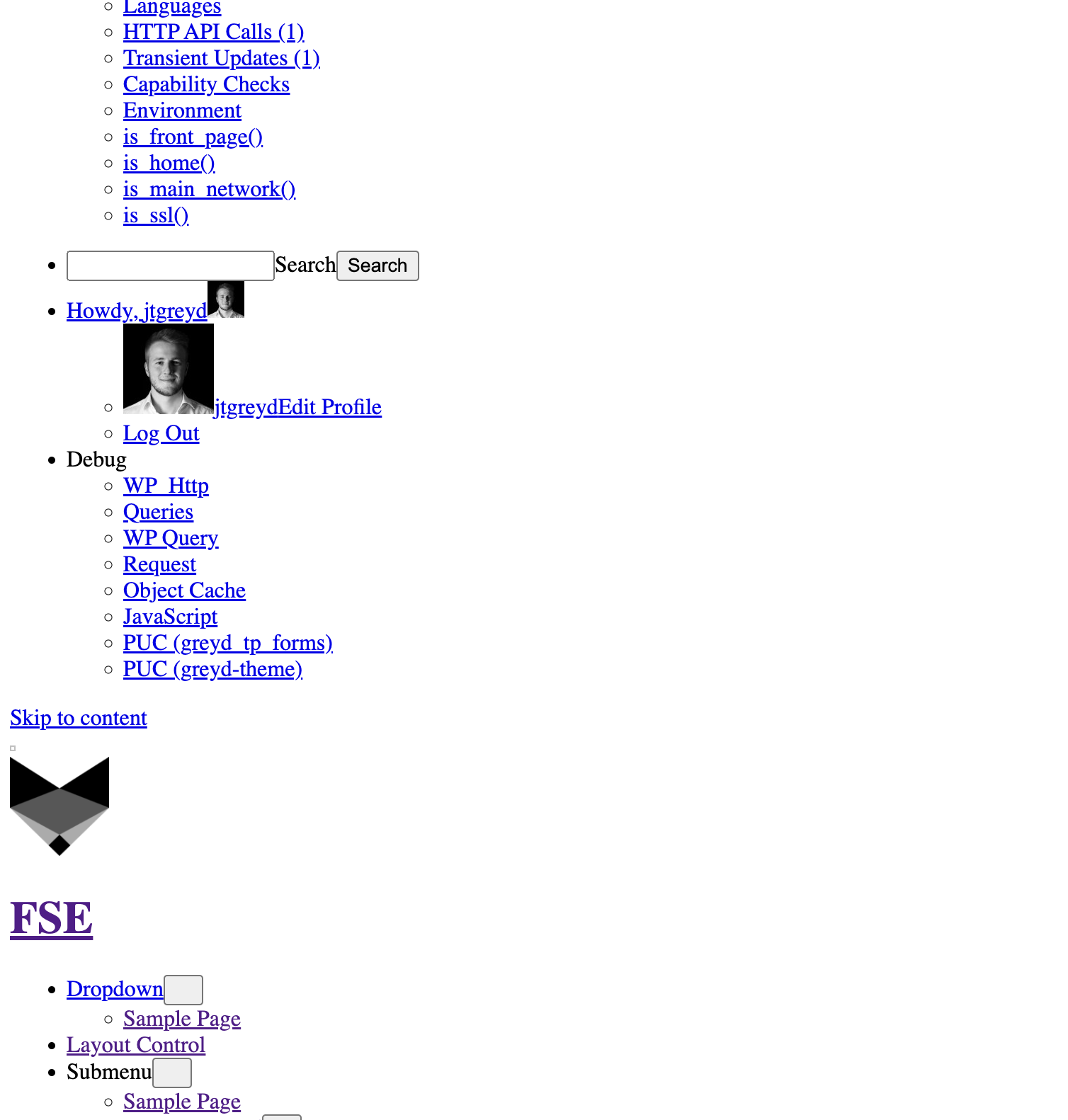
- Frontend is completely whitescreen (especially in Greyd classic version)
- The styles of the Customizer are set back to the Greyd default and the high centered header (classic version)